OS= Windows 2000 Server
SQL=PostGreSQL
WebServer= Apache
Ok everything seems to be working except for one problem. I have my payperiod set from Sunday 00:00 to Saturday 23:59, weekly. Transaction Date is Monday. However on Sunday morning my pay periods are becoming locked. What settings can I change to lock the payperiod? Is there any way to leave the payperiod open until I manually lock it?
Pay Period Is currently locked:
Screen Shots.
Sure you can take remote control. Is there a special software you use or ports?
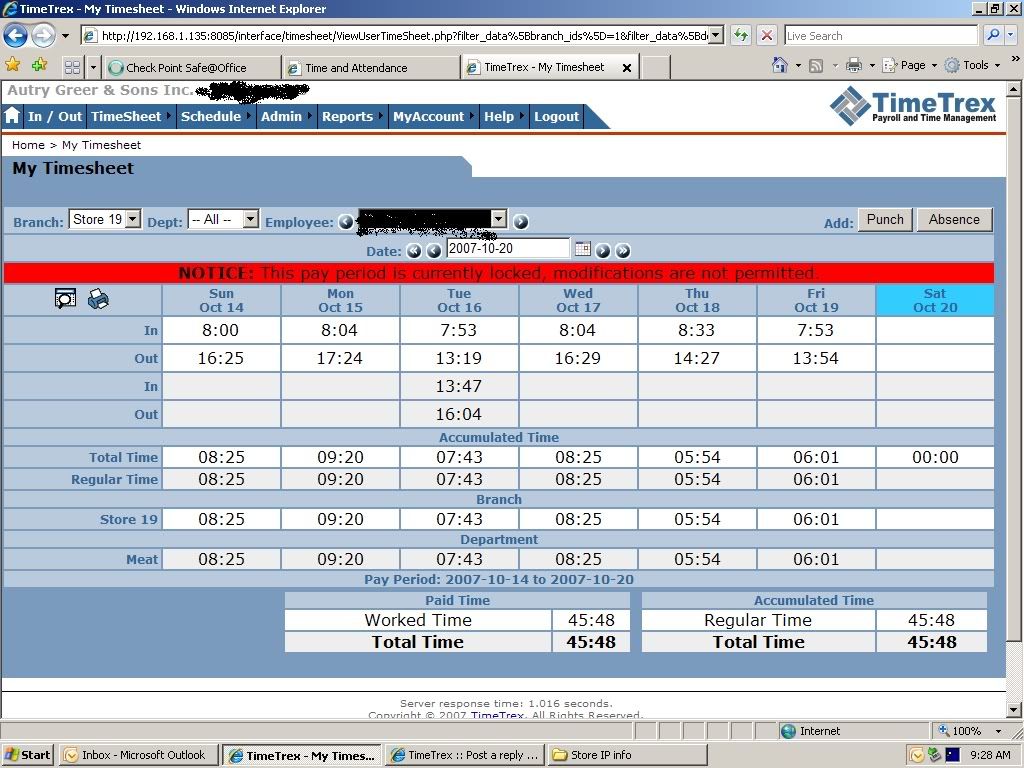
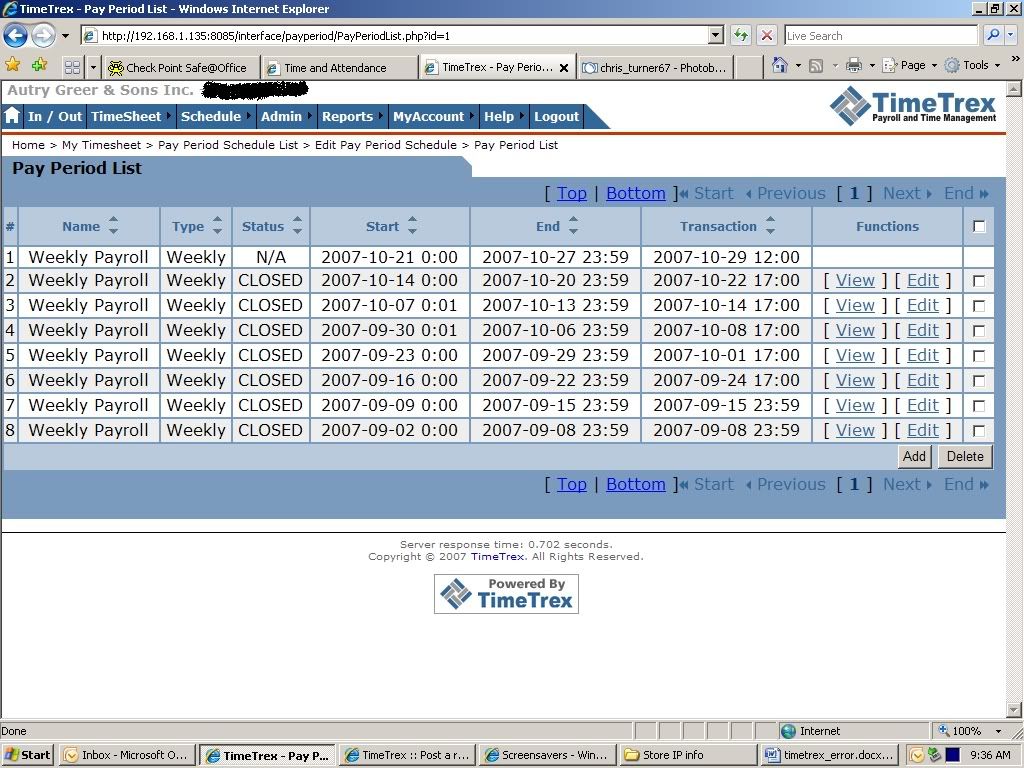 [/img]
[/img]
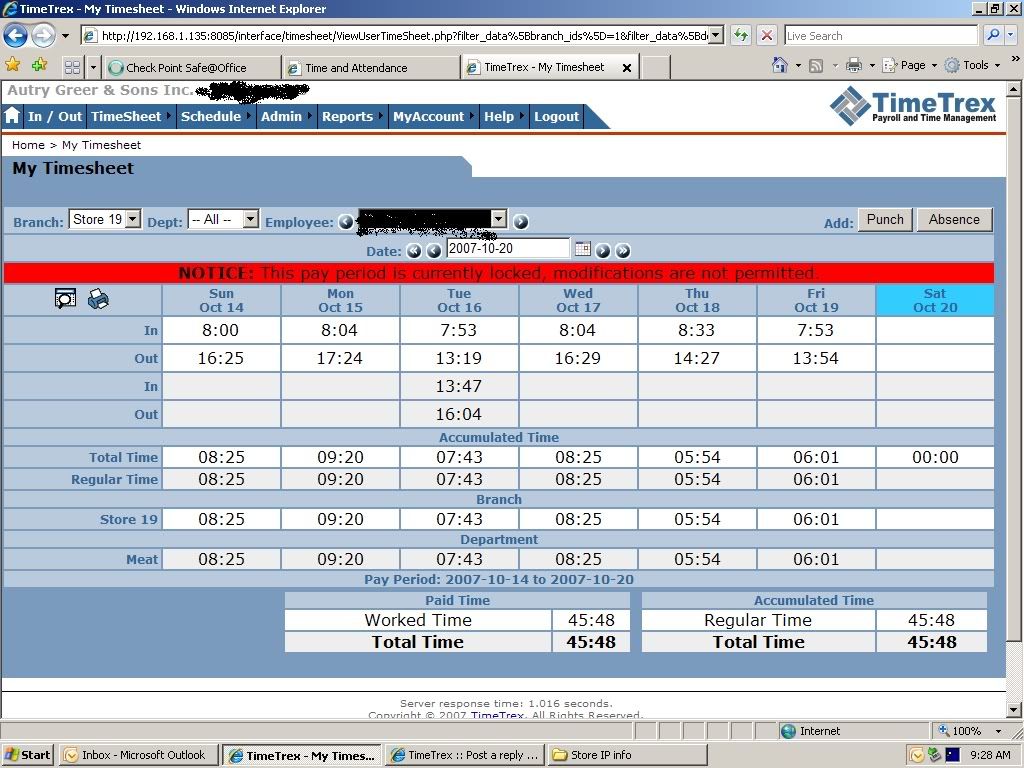
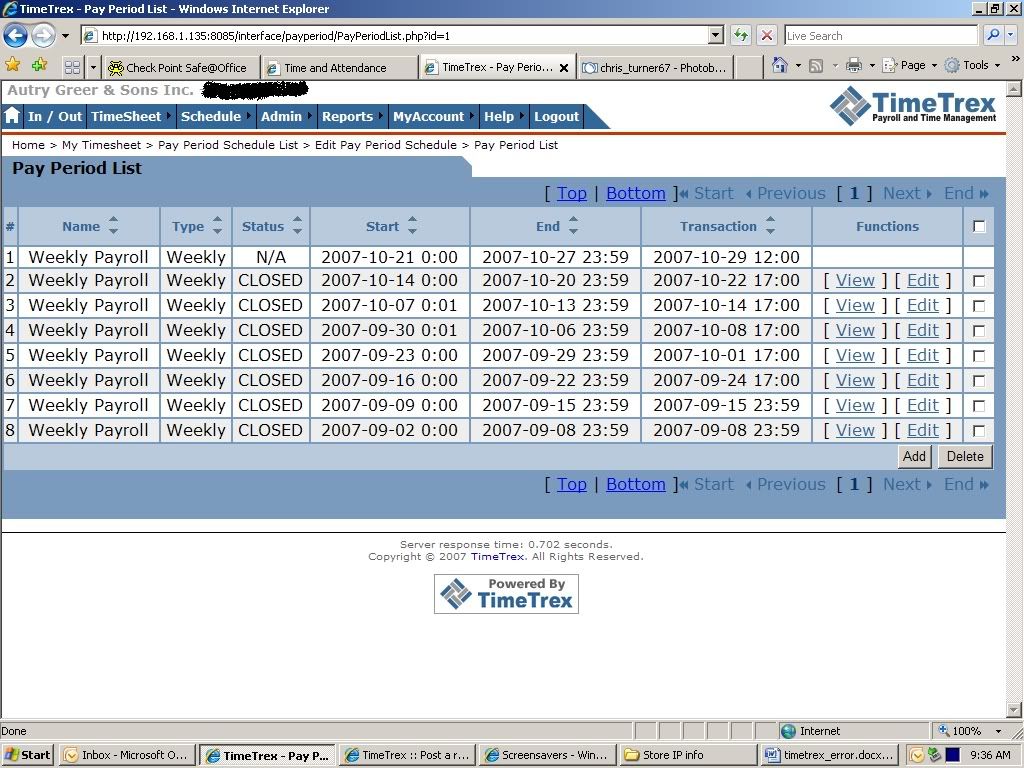 [/img]
[/img]It appears from those screenshots that your pay period is actually closed, which is why its giving you the red "locked" banner. Only someone with payroll administrator or higher permissions can close a pay period.
The other issue is that it appears as though TimeTrex hasn't added the next pay period (Oct 21st to 27th), which it should have done by Oct 19th at the latest. So this leads me to believe you have an issue with your maintenance jobs.
Can you provide us with Remote Desktop access to your server? You can email the information to support@timetrex.com.
The other issue is that it appears as though TimeTrex hasn't added the next pay period (Oct 21st to 27th), which it should have done by Oct 19th at the latest. So this leads me to believe you have an issue with your maintenance jobs.
Can you provide us with Remote Desktop access to your server? You can email the information to support@timetrex.com.
Still doing it!
I stil lhave to go in and create them manually. Last week I came in on Monday and the pay period was not created. I have not yet created it for this upcoming Sunday. If you would like to take a look please email me. I will create it before close of business today.
Sure, email the information to support@timetrex.com