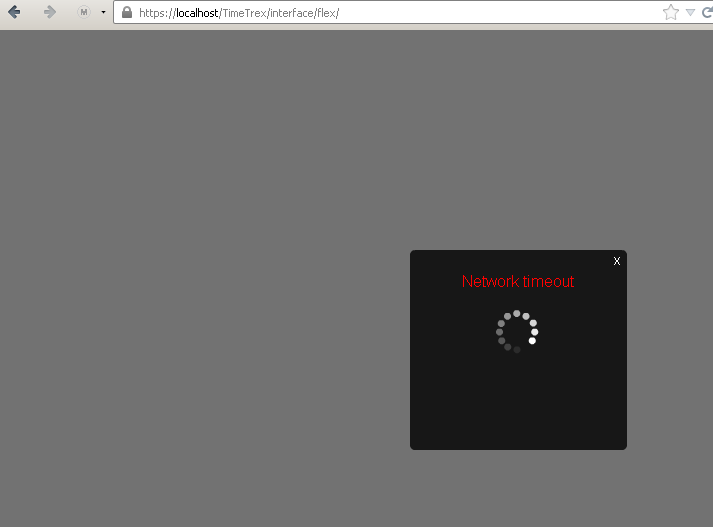Network Timeout
Posted: Tue Aug 06, 2013 5:37 am
Hi,
1. Clearly state what is happening, or what isn't happening that you feel should. If there are any error messages include the FULL EXACT error message.
Answer: At first, its loading up to 100% then nothing happen until it says NETWORK TIMEOUT
2. Clearly state the EXACT steps you took before the issue occurred, or steps to reproduce the issue. Providing screenshots can help greatly if it is possible.
Answer: I cant attached picture coming from link as our network blocked from several site like photo bucket etc.
3. What version of TimeTrex you are running, specifically. (stating "the latest version" is not specific enough)
Answer: TimeTrex_Community_Edition_v7.1.0
4. What operating system and version you are running.
Answer: Windows 7 Ultimate
5. How did you install TimeTrex, using the automated executable installer, or the manual .ZIP file?
Answer: Manual .ZIP then paste it to XAMPP (C:\xampp\htdocs)
If you used the manual .ZIP file to install TimeTrex, or are asked to provide debug information, please also include the following information:
1. What version of PHP you are using.
Answer: PHP/5.4.16 Server
2. What database and version you are using.
Answer: MySQL (version 5.5.32) MySQL Community Server (GPL)
3. What web server you are using.
Answer: XAMPP version 3.2.1
4. Have you configured PHP to log errors to a file, and what errors are showing up in this file?
("error_log = <filename>" in PHP.INI)
Answer: Not yet. How to do this?
5. In your TimeTrex.ini.php file, set the following under the [debug] section:
enable = TRUE
enable_display = TRUE
buffer_output = TRUE
enable_log = TRUE
verbosity = 10
Answer: I'm done doing the same configuration by accessing TimeTrex.ini.php file and set the following from FALSE into TRUE.
1. Clearly state what is happening, or what isn't happening that you feel should. If there are any error messages include the FULL EXACT error message.
Answer: At first, its loading up to 100% then nothing happen until it says NETWORK TIMEOUT
2. Clearly state the EXACT steps you took before the issue occurred, or steps to reproduce the issue. Providing screenshots can help greatly if it is possible.
Answer: I cant attached picture coming from link as our network blocked from several site like photo bucket etc.
3. What version of TimeTrex you are running, specifically. (stating "the latest version" is not specific enough)
Answer: TimeTrex_Community_Edition_v7.1.0
4. What operating system and version you are running.
Answer: Windows 7 Ultimate
5. How did you install TimeTrex, using the automated executable installer, or the manual .ZIP file?
Answer: Manual .ZIP then paste it to XAMPP (C:\xampp\htdocs)
If you used the manual .ZIP file to install TimeTrex, or are asked to provide debug information, please also include the following information:
1. What version of PHP you are using.
Answer: PHP/5.4.16 Server
2. What database and version you are using.
Answer: MySQL (version 5.5.32) MySQL Community Server (GPL)
3. What web server you are using.
Answer: XAMPP version 3.2.1
4. Have you configured PHP to log errors to a file, and what errors are showing up in this file?
("error_log = <filename>" in PHP.INI)
Answer: Not yet. How to do this?
5. In your TimeTrex.ini.php file, set the following under the [debug] section:
enable = TRUE
enable_display = TRUE
buffer_output = TRUE
enable_log = TRUE
verbosity = 10
Answer: I'm done doing the same configuration by accessing TimeTrex.ini.php file and set the following from FALSE into TRUE.